nginx vhost
在服务器架构上,一般我们会选用LAMP或者LNMP的配置。前面我们说明了一些关于apache配置的东西,这里大概描述下nginx的配置。关于怎么安装LNMP这里就不做赘述,网上也存在很多教程。
nginx配置文件
nginx的配置文件,一般都存在于nginx目录下的conf目录。如下图所示
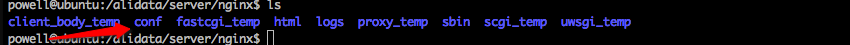 所有的配置都可以在此设置
所有的配置都可以在此设置
配置vhost
nginx的vhost配置文件存在于conf/vhost目录,结构如下
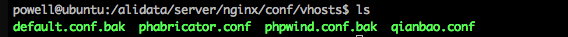 我们可以为每个虚拟主机路径建立一个文件,当然文件名没有什么特殊的要求,只要以conf结尾即可。一般我们会起一个容易标示的名字。
我们可以为每个虚拟主机路径建立一个文件,当然文件名没有什么特殊的要求,只要以conf结尾即可。一般我们会起一个容易标示的名字。
配置说明
首先我们来看看phabricator.conf的内容
server {
server_name phabricator.powell.com;
root /alidata/www/phabricator/webroot;
location / {
index index.php;
rewrite ^/(.*)$ /index.php?__path__=/$1 last;
}
location = /favicon.ico {
try_files $uri =204;
}
location /index.php {
fastcgi_pass localhost:9000;
fastcgi_index index.php;
#required if PHP was built with --enable-force-cgi-redirect
fastcgi_param REDIRECT_STATUS 200;
#variables to make the $_SERVER populate in PHP
fastcgi_param SCRIPT_FILENAME $document_root$fastcgi_script_name;
fastcgi_param QUERY_STRING $query_string;
fastcgi_param REQUEST_METHOD $request_method;
fastcgi_param CONTENT_TYPE $content_type;
fastcgi_param CONTENT_LENGTH $content_length;
fastcgi_param SCRIPT_NAME $fastcgi_script_name;
fastcgi_param GATEWAY_INTERFACE CGI/1.1;
fastcgi_param SERVER_SOFTWARE nginx/$nginx_version;
fastcgi_param REMOTE_ADDR $remote_addr;
}
}server_name可以理解我们部署的host,如果有多个url指向同一地址的话,只需要输入多个host,以空格隔开即可
root表示我们部署的文件路径,DocumnetPath
注意下面这段配置
location / {
index index.php;
rewrite ^/(.*)$ /index.php?__path__=/$1 last;
}表示当我们在进入phabricator.powell.com时,我们的index文件为/alidata/www/phabricator/webroot路径下的index.php,也就是我们的默认入口文件;而大括弧内的rewrite则表示我们的重写规则,会将phabricator.powell.com/abc/def/ghi/mn重写为phabricator.powell.com/index.php?__path__=abc/def/ghi/mn
location /index.php这个部分则配置了一些关于fastCGI的东西。由于nginx默认不解析PHP代码,所以我们需要fastCGI的支持,关于fastCGI在后面我会着重介绍下。
配置hosts或者解析规则
如果我们是本地开发而并没有真实的域名的话,就如笔者这里phabricator.powell.com,我们则需要在访问机器上将该域名指向到服务器
sudo echo "127.0.0.1 phabricator.powell.com" >> /etc/hosts当然如果我们是现有域名的话,只需要在域名服务商处添加解析规则即可,一般10分钟左右生效,如果比较着急也可以先手动指定host
重启nginx
sudo service nginx restart重启php-fpm(FastCGI Process Manager:FastCGI进程管理器)
sudo service php-fpm restart至此我们的nginx vhost配置已经完成